2024 How To Fill SAIL EPS 95 Joint Option Form (Pension) Online. SAIL EPS 1995 Joint Option Form filling Online process at sail eps 95 portal 2024 sail.co.in/en/eps.
SAIL EPS 95 Join Option Form
EPS 95: EPS is nothing but Employees Pension Scheme 1995. This is a social security scheme for employees by EPFO (Employees Provident Fund Organisation). This scheme saves some percent of employees’ salary and provide to the employee after their retirement for their security and well being. This article helps you with the procedure, how to fill EPS 95 Joint Option Form by SAIL through online in detail.
EPS scheme gives right for pension after attaining retirement age of an employee. SAIL is giving an option to fill their Joint Option Form through online.
| Name of Article | SAIL EPS 1995 joint option Form 2024 |
| Scheme | Employee Pension Scheme |
| Company | SAIL (Steel Authority of India LTD) |
| Mode | Online |
| Official website | sail.co.in |
Sail EPS 95 Portal Login
https://webapp.sailcorp.in/epfo_sail/login.aspx
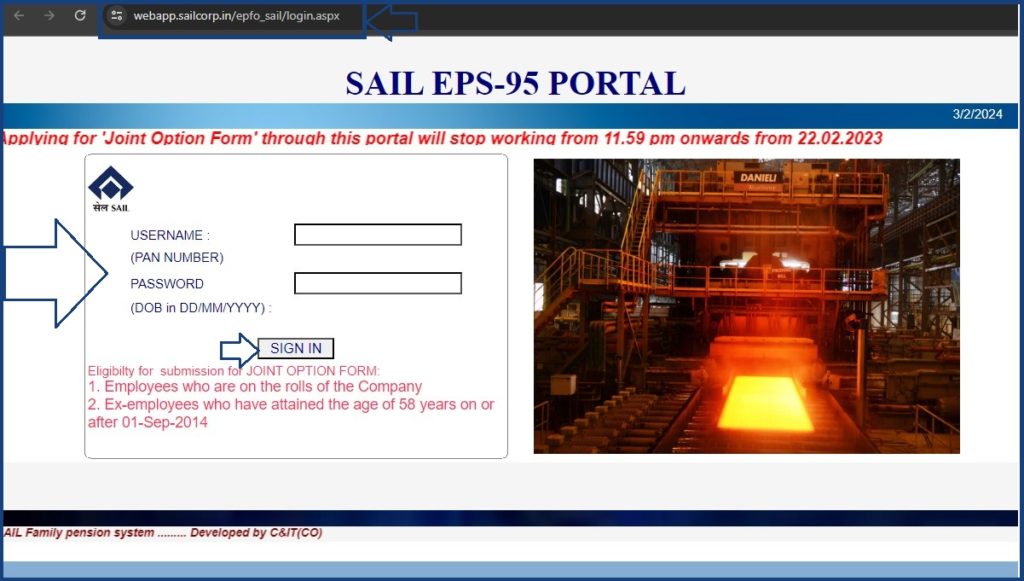
How to fill SAIL EPS 95 Joint Option Form Online?
SAIL (Steel Authority of India Limited) is providing an opportunity to apply employees EPS Joint Option form of pension through online
- Open the official website of SAIL EPS 95 by using its official portal, the same link is given below. https://www.sail.co.in/en/eps
- Here select SAIL EPS-95 PORTAL below the image on the SAIL official website .
- Now select CLICK HERE option on SAIL EPS-95 portal.
- You can see, LOGIN page of the portal.
- Enter PAN NUMBER and registered Date of Birth of the employee.
- Now you will log in too your account.
- Select AAPPLY FOR JOINT OPTION FORM tab shown left side of the page.
- Read the instructions and click on I AGREE check box.
- Some columns of the page will be auto-filled, now enter the remaining columns like Designation, Address, Mobile number, Email ID.
- Select the option field as YES.
- Verify all your details once again. – Finally Select SAVE option and then tap on SUBMIT button.
- So that your option form will be submitted successfully.
- Save the application form for further purpose.
After completion of online submission, take copies of that form and attach remaining documents and submit them.
Details required for SAIL EPS 95 Joint Option Form:
For filling Online Joint Option Form for pension, You should know the following details of an employee.
Name, Date of Birth Grade, Designation, Address, Mobile number, E Mail ID, SAIL PNO, EPS Account Number, UAN Number, Aadhar Number, PPO No (If any).
Also read PF Balance Check Without UAN Number
FAQs:
what is the retirement age of an employee?
It ranges from 58 to 60 years based on the job.
What is the full form of EPFO?
Employees Provident Fund Organisation
Sail EPS 95 Portal 2024
Direct link: https://webapp.sailcorp.in/epfo_sail/login.aspx