Simple Summary on How To Download APAAR ID Card. APAAR ID One Nation One Student ID Registration 2024. What is APAAR ID? at https://apaar.education.gov.in (or) Abc.gov.in.
APAAR ID Card
After a great discussion concerning the Indian education system, through the National Education Policy (NEP) 2020, the government and the Ministry of Education established the APAAR ID card. This card has a unique ID number for every student in the country. One Nation One Student ID card helps keep information for all students in the country. The card operates online, easing the all-around connection of students.
The Meaning of APAAR ID
The APAAR ID means “Automated Permanent Academic Account Registry” issued by the ABC Bank. The ABC (Academic Bank of Credits) was established by the Indian government. The purpose of the APAARID card is to register students online in the education sector.
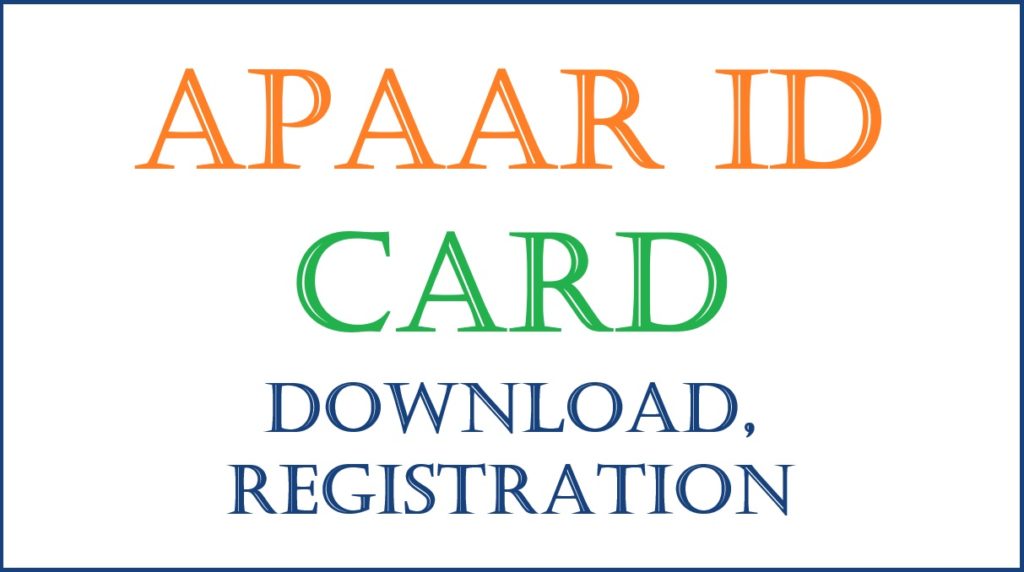
Students’ APAAR ID Card
The Ministry of Education in India has designed an online ID card to enable students to register in the learning sector (for both public and private colleges). The APAAR ID card is a digital platform helping students get the following:
- Degrees certificates.
- Online details concerning education.
- Academic credits and data.
The APAARID card analyses the results and achievements obtained in school life. The card will be included as an identification to the student’s Aadhaar ID. For students to get the APAAR card they have to register. The APAAR card, “One Nation One student ID card” contains:
- The unique ID number.
- Unique 12-digit APAAR number.
Advantages of the APAAR–ID Card
- It gives full details about the student’s school life. These details include:
- Students name.
- Education loans.
- School activities.
- Address.
- Date of birth.
- Gender.
- Achievements awards.
- Scholarships.
- The APAAR card shows the start and completion of any course due to its link with the ABC bank.
- Having the card allows users to access direct government benefits.
- While using the ID card, it is easy and faster to search for your learning progress and main achievements throughout your life.
- The digitalization of this card aims to store combined data for students in a single system.
- It will keep records for all students from pre-primary to college and university.
- Through the APAAR card, the government can know the school dropouts, thus incorporating better ways to place them back in the system.
- School transfers are easy with APAAR ID as the document contains students’ academic data.
APAAR ID Registration 2024 Online
Online registration of APAAR ID One Nation One Student ID
To register, students should have an Aadhaar card and create an account (Digilocker). Parents must approve the registration before the start through a format form that the school gives. The form is filled in by parents and sent back to the school administration. Note parents have the right to revoke the consent at any time.
Follow the below process to get the online registration for the APAAR ID card:
- The students who are ready for APAAR ID card registration must open the Academic Bank of Credit website link at, https://www.abc.gov.in
- You have to hit on “My Account” appearing on the webpage and choose the option, “Student”.
- Sign up and fill in the following details for the Digilocker account to open:
- Address.
- Aadhaar card.
- Mobile number.
- Enter the login details for the Digilocker account and give it approval for agreeing to share the Aadhaar card information with ABC Bank.
- The KYC will verify.
- Fill in the following details:
- School/university name.
- Course name.
- Class.
- For the APAAR card to be generated, you are required to submit the form.
APAAR Card 2024 Download
How to download the APAAR card?
Students have to download the APAAR ID card in PDF by following the below-mentioned steps:
- Through your browser device, open the official website of ABC Bank at https://www.abc.gov.in/
- In the menu, get the tab “APAAR card download” and tap.
- It will show the APAAR card appearing on the widow.
- Find the “Print” or “Download” button on the screen webpage, then press.
- Download the APAAR card and get it on a printed copy.
Also read PF Balance Check Without UAN Number
FAQ’s
Give the Process to Download the APAAR Card
To download the APAAR card, use the steps below:
Through your browser, open the official website of ABC Bank at https://www.abc.gov.in/
In the menu, get the tab “APAAR card download” and tap.
It will show the APAAR card appearing on the widow.
Find the “Print” or “Download” button on the screens webpage then press.
Download the APAAR card and get it on a printed copy.What is the Highlighted official website of ABC Bank?
The ABC official website is at https://www.abc.gov.in/
ABC Full Form
Academic Bank of Credit (ABC)