Complete Information on TSGLI Annual Slips 2024 Account Statement. TSGLI Policy Bond Annual Slip 2024 Download, TSGLI Policy Number Search, TSGLI Policy Number Search at tsgli.telangana.gov.in
TSGLI
The TSGLI department is one of the best departments in Telangana State for TS Government Employees. It was designed by the Nizam of the erstwhile state of Hyderabad based on the welfare of employees to access the TSGLI menu in 1907. It is based under the administrative control of the Finance Department. Its website provides all policy bearers with TSGLI Annual Slips or TSGLI Annual Account Statement. It is a mandatory life insurance scheme that secures the users who are obtaining salaries from head of account of the Telangana to be insured with the TSGLI scheme.
However, the Telangana State Government Life Insurances Department has recently launched a portal that helps employees check TSGLI Annual Account Slips download and status from anywhere through the online process. The TSGLI slip number is obtained for all Government workers to check their salary slips, policy status, and account status on their own. Policy Number Search, examine TSGLI Policy status, etc. For more updates, check the guide below to check the status, application status, benefits, and objectives of the annual slips.
Services offered on the TSGLI Portal
There are various services available on the TSGLI portal, as mentioned below;
- Policy bond
- GIS calculator
- Detail of policy
- Annual account slip
- Online application facilities
- Search policy
Tsgli.telangana.gov.in
http://tsgli.telangana.gov.in/annualreport.aspx
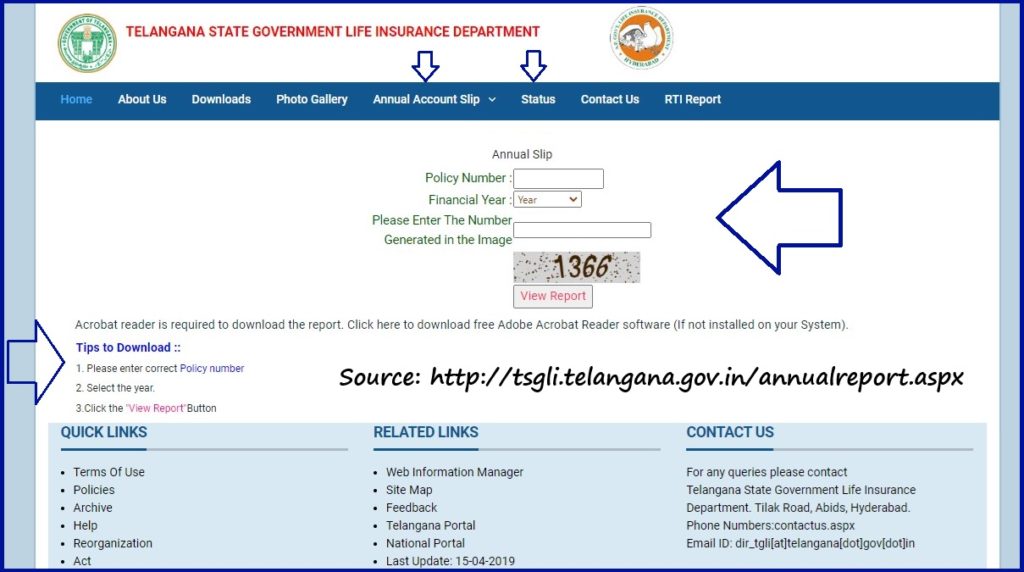
Features of TSGLI policy
- Interest charged for every loan is 9% per annum.
- Loans are approved up to 90% of surrender value.
- The Telangana Government employees aged 21 to 53 years old are eligible for TSGLI policies.
- The TSGLI policy rates are low.
- The rate of TSGLI policy bonus is Rs 100 for Rs 1000- Sum Assured per annum.
- If the TSGLI policyholder dies before the maturity of the policy, the sum assured of the TSGLI policy is paid according to their legal heirs.
- Every bonus rate for TSGLI is attractive.
- The premium paid towards TSGLI is discharged from income tax under section 80C.
TSGLI Annual Slips Download
The process to download the TSGLI Annual Account Slip 2024
You need to download the TSGLI to access all the annual account slips hassle-free, as required. Below are steps to follow to download a TSGLI annual account slip;
- Move to the official website to download TSGLI Slips through https://www.tsgli.telangana.gov.in.
- Press on the Download, TSGLI Annual Account Slip link provided on the home page.
- A new page will display on the screen to continue
- Provide the correct account policy number and financial year.
- Input the number displayed on an Image like the Captcha code.
- Next, choose the ‘’View Report’’ button.
- To proceed, the Selected Financial Year TSGLI Annual Account Slip will be displayed on the system.
- Now, you will be able to download your ”TSGLI Annual Account Slips 2024” option.
- Lastly, please print out the form and save it for future reference.
Ways to Check TSGLI Policy Particulars
Here are simple ways to check your TSGLI policy particulars;
- You need to visit the official website to know TSGLI policy particulars at https://www.tsgli.telangana.gov.in
- Press on the link to the TSGLI policy, mainly provided on the home page.
- You will be able to view TSGLI policy details on the displayed page.
- Fill in the required policy number in the correct field.
- Proceed to your Date of Birth.
- Tap in the number shown on the image.
- Next, tap on the ‘’View Details’’ button.
- You will see the TSGLI policy details on your screen.
- Download the form and save it for reference.
TSGLI Policy Status Check
The process to check TSGLI Policy status
You can check your TSGLI policy status as shown below;
- Open the official website to view the TSGLI portal at https://www.tsgli.telangana.gov.in
- Hit on the TSGLI policy status on the homepage.
- Check the TSGLI Status page on the opened page.
- Enter your correct TSGLI policy number in the provided field.
- Input your name to continue.
- Select the Loan, Claim, or Issue of Policy section.
- Type in the number presented on the image.
- Tap on the ‘’View Details’’ tab.
- Your TSGLI policy status will display on your screen to open.
- Save it for further reference.
How to Get TSGLI Policy Number Search
Follow the mentioned steps to get the TSGLI policy number search;
- Go to the official website of the TSGLI portal at https://www.tsgli.telangana.gov.in
- A new tab will open on the homepage.
- Tap on the policy search box, and type the policyholder’s name into the field, the father’s name, and the DOB of the policyholder.
- Input the Captcha code in the box provided.
- Press on retrieve policy number and get the policy number.
- Take printout form and annual account slip.
TSGL Policy Bond Download
The process to get TSGL policy bond download
- Progress to the official website of TSGLI portal through https://tsgli.telangan.gov.in
- Choose the ”Policy Bond” option at the top of the TSGLI website.
- Write in your policy number correctly.
- Input the Suffix code such as A, B, C, D, F, etc.
- Press the code indicated in the image.
- Choose the ”Get Policy Bond ‘option.
- You will see a new window on the system.
- Finally, download your policy bond and choose the Allow Pop-Up option.
Approval of the TSGLI Missing Credits
Steps for approval of the TSGLI Missing Credits
For any missing credits of the TSGLI policy, the employee needs to check the following steps to approve the missing credits;
- Submit the places of posting with deduction details like the month, the amount of premium or loan Installment, Voucher number, or token number with the Total Amount of the TSGLI schedule.
- If a Challan remittance needs to submit the places of posting with the deduction details such as the amount of premium, the month, Challan number, Amount of Challan, and date attested via DDO.
- Full particulars of names and policy numbers should be provided for whom the Challan is paid.
Methods to Prevent Missing Credits of the TSGLI Policy Numbers
The Drawing officers need to confirm the accurateness of the TSGLI policy numbers to avoid the TSGLI missing credit, as stated below;
- For any wrong policy numbers in the schedule, the premium cannot deliver the missing credits and individual accounts.
- Policy numbers are recorded in the service register of employees once a year.
- The policy numbers recorded in the schedule do not change every month.
- Employees should check the accuracy of the policy numbers recorded in the monthly schedule after one year.
- The drawing officers can appoint the established staff to the respective district insurance office to revamp premiums.
How to Recover your TSGLI Policy Number Search
Employees can reset their TSGLI policy number in case of any loss or issue, as mentioned below;
- Launch the official website to recover your policy number through https://www.tsgli.telangana.gov.in.
- Hit on the TSGLI policy number search on the home page.
- A new page will open to check your TSGLI policy number search.
- Proceed to the page by filling in your name section in the required space.
- Enter your Father’s Name and Date of Birth in the section.
- Input the number given on the image.
- Tap on the ‘’View Details’’ tab.
- Your TSGLI policy number will be displayed on your screen.
- Download it and print out the form for reference.
FAQ’S
- How do you get the TSGLI policy number and bond details?
You can get your TSGLI policy number and bond details by typing your employee’s Date of Birth and policy number.