Tamilnadu Encumbrance Certificate view & Download for free. EC view online tamilnadu in tamil and TN EC View Online 2024 at https://tnreginet.gov.in
TNREGINET
The Tamil Nadu Encumbrance certificate (EC) is a unique and legal document issued to property owners. The document contains property history. It offers legal authentication of a particular property, certifying that it’s free from any disputes. It also dismisses any financial cases on the property. The sub-register office of Tamil Nadu state government issues the Encumbrance certificate to eligible property owners. Individuals aiming to purchase property in Tamil Nadu should request EC before any business transaction.
Through the help of Tata Consultancy Services Ltd, the Tamil Nadu state government has developed the TNREGINET.gov.in inspector general online platforms. The system is designed to help consolidate all government services under one platform. TN residents can access department services such as marriage registration, name, and death registration, Encumbrance certificate, and more.
TNREGINET Gov In
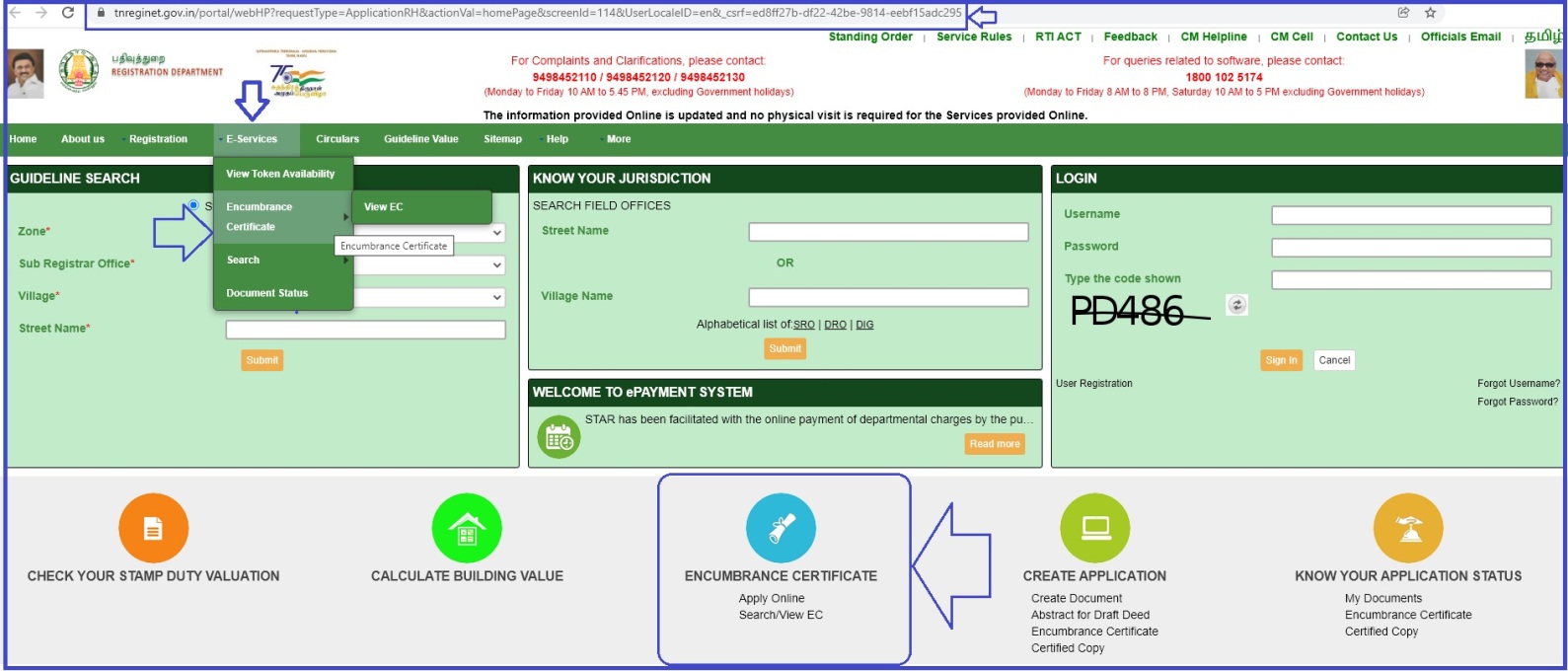
How to Check TN EC VIEW at Tnreginet Portal
Step by step process to check TN EC View Online or Download TN EC at https://tnreginet.gov.in/
Visit the Tnreginet Inspector General of Registration website page.
https://tnreginet.gov.in/
On the menu tab
proceed to the E-services section and click Encumbrance certificate.
Select “view EC” to open a new page
Select between EC or document-wise options.
For the EC tab enter the following details:
Zone, District, Sub-registrar office, EC start date and end date, Village
Next, key in the security code and click the search button
The document-wise option also helps the user view the EC by indicating the sub-registrar office, document number, year, document type, and more.
Enter the captcha code and select the search button.
TN EC will be displayed in the screen. You can download & take printout
Required Documents Before Applying for TN EC
- Legal details about the property
- Address and identity proof documents
- Title deed details.
- Application fee as requested on the portal.
TN EC (Encumbrance Certificate) Offline Application
- The eligible applicant should download the application form online.
- Fill in the required details and attach the correct documents.
- Next, submit the application form to the sub-registrar’s office.
- The officer will verify the information and document.
- If the documents are okay, the respective officer will process the EC. The user will receive an EC will all transactions or nil transaction documents.
- The process takes 15-30 working days.
How to Register on Tnreginet. gov. in portal
step by step Tnreginet gov in user registration process
- Go to the Tnreginet website portal link https://tnreginet.gov.in/portal/
- On the homepage, select “user registration.”
- Enter your preferred login details to proceed.
- Next key in your persona; information like name, email, address, mobile number, gender, date of birth, and more.
- Now enter the captcha code and select “receive OTP.”
- Proceed and enter OTP to complete the registration process.
- You can log in using the credentials and access EC and other Tnreginet services.
FAQs
Can TN residents use the offline process to receive the Tnreginet services?
Yes, residents who prefer offline processes can visit the sub-registrar offices to apply for any service.
How can I access e-payment status and e-receipt?
On the official website, log in to access all government services. Select e-services >e-payments >payments and payment status.
What is an Encumbrance certificate?
The EC is a legal document that contains property history. It shows the information on all transactions, legal issues, etc. Buyers need to check on EC to ensure the property has no pending disputes.