The Swasthya Sathi Scheme: Online Application, Features, and Beneficiary List 2024-2025, Swasthya Sathi Card Status check at https://swasthyasathi.gov.in.
Swasthya Sathi
Quality health services are the greatest concern for West Bengal State government overall state residents. Through Chief Minister Mamata Banerjee, the government has developed a new health insurance service to accommodate all health facilities and services for eligible WB residents. The Swasthya Sathi Scheme is the legal health care scheme designed by the government to help West Bengals citizens gain better health services.
The Swasthya Sathi scheme is quite affordable and helps low-income earners and all WB citizens to get proper medication from good hospitals in the WB state. The scheme will help significantly in the Covid-19 pandemic period giving beneficiaries a chance to visit and get the best medication. To avail of the Swasthya Sathi scheme, WB citizens must visit the online website to check eligibility criteria, registration, and application process.
Swasthya Sathi Health Care Scheme
WB state government initiated the scheme from 1st December 2020 and continued to the other years. In 2022 the government plans to assist more than 7.5 Crore people in the health care scheme. Swasthya Sathi scheme covers all family members and provides 100% benefits, unlike other health care schemes (Ayushman Bharat Yojana). Eligible beneficiaries will receive a smart card to help access government and private hospitals in the state.
Swasthya Sathi Scheme Rates
West Bengal government offers Rs. 5 lakhs to all registered beneficiaries. Together with private and public hospitals, the government discusses the treatment rates in a meeting held on 27th December 2020. The private hospitals requested better rates since they were too low. Later a message from the president of hospitals of Eastern India Roopalk Barua stated the meeting was successful.
Swasthya Sathi Smart Card
The WB government will provide Swasthya Sathi smart cards for the senior female members registered for the scheme. The smart card contains all health care services available in public and private hospitals. Every WB resident can access the Swasthya Sathi smart card and enjoy the scheme services. To facilitate the smart card, the government aims to provide Rs—2000 Crore for the scheme. Beneficiaries will receive all treatments without spending any amount in the authorized hospitals.
Features and benefits of Swasthya Sathi scheme
- The Swasthya Sathi scheme offers Rs. 5 lakh health cover for every family per year.
- Beneficiaries’ will not pay any amount for treatment and will use a smart card for every service.
- The scheme covers pre-existing illnesses, making it easy for residents to get better medication.
- All family members are covered under the scheme regardless of the size.
- The scheme also covers parents from both sides and any physically challenged persons in the family.
- The Smart Card will contain information about all family members.
- The service is available throughout and works in government and private hospitals in WB.
Swasthyasathi.gov.in
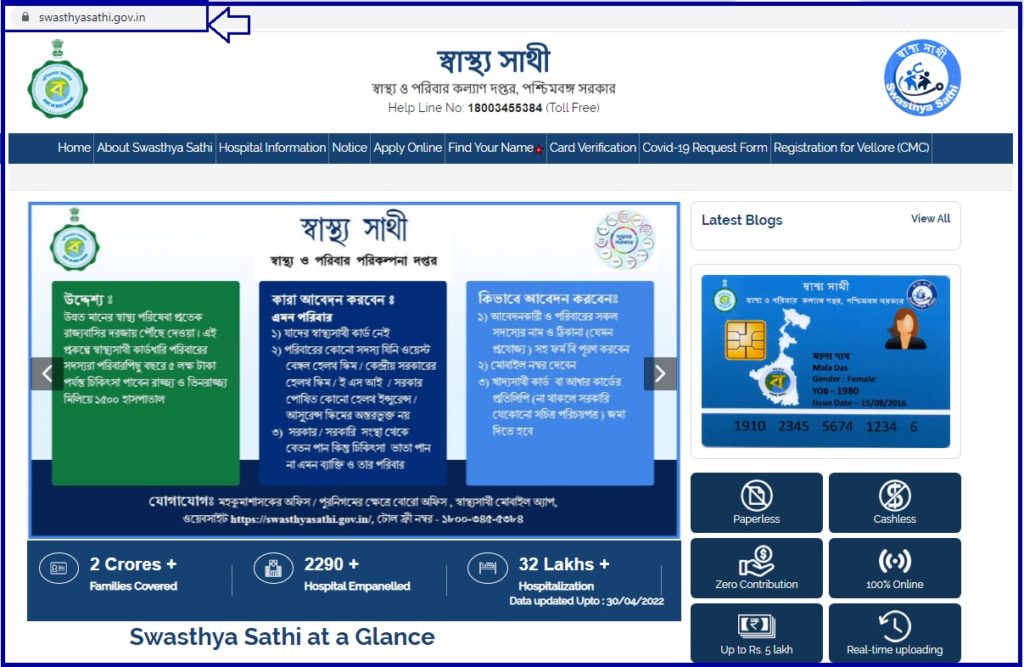
Eligibility Criteria
To access the Swasthya Sathi scheme benefits, the applicant must be:
- A permanent resident of WB state India.
- The smart card is issued to senior women in the family.
- Applicants shouldn’t be registered under other health care schemes.
How to Apply For Swasthya Sathi Scheme 2024
- Open the Swasthya Sathi scheme 2024 website portal.
- https://swasthyasathi.gov.in/
- Select the “apply” option on the homepage menu.
- The system will open a new page, enter the required details and attach proof documents.
- Select the submit button to complete the application process.
Offline application and Registration Process
- The applicant can also visit the government hospital and request an application form. One can also register at village medical facilities through the help of health care agents.
- The applicant should fill in the required details and attach the recommended documents. Once done, the agent will help the applicant in the registration process.
- After registration, the Swasthya Sathi website page will provide a login ID and password.
- This will help the applicant login and request the smart card through the official website page.
How to Register for the hospital on the Swasthya Sathi Portal
- Go to the Swasthya Sathi website portal and select the “apply” button.
- Next, select the “hospital registration” option to open the registration form.
- Key in the required details include state, district name, NABH accredited, hospital type, category, specialty name, etc.
- Review the details and select the “submit” button.
- Now you have registered for your preferred hospital.
How to Check Swasthya Sathi Hospital Registration Status
- Go to the Swasthya Sathi website portal.
- Click the “apply” option followed by the “check hospital registration status” tab.
- The system will show a new page, enter your registered mobile number, and select the search button.
- The registration status will be displayed on the screen.
The registration process for treatment outside WB state
- Visit the official website page Swasthya Sathi website.
- Select “apply” button > “registration for treatment outside of WB” tab.
- Next, enter the Swasthya Sathi URN, mobile number, and OTP code.
- Recheck the information and select submit button.
How to Check Your Name on the Beneficiary List
- Open the official website and select the “find your name” option.
- Now, enter your mobile number and OTP code.
- Select the “submit” button to proceed.
- The system will display the beneficiary list on your screen.
- Check whether your name appears on the list.
How to Download the Covid-19 Request Form
- Go to the official website page.
- Click “Covid-19 request form” > click SNA and key in your username and password.
- Next, click the “sign-in button to open the link for the Covid-19 request form.
- Click to download the form on your device.
Steps to view hospital information
- Go to the Swasthya Sathi website page.
- Click the “hospital information” option on the homepage menu.
- The page will show four options:
- Active hospital list
- Hospital HR details
- The Hospital facility details
- Hospital; services details.
- A new page will open, enter the mandatory details and click submit button.
- The system will show the required information on your screen.
The Registration Process for Vollero CMC
- Open the Swasthya Sathi website page and select the “registration for Vellore CMC” tab.
- Next, enter the Swasthya Sathi URN and registered mobile number.
- The page will send an OTP to your mobile number.
- Use the OTP to verify the details and click submit button.
How to Download Swasthya Sathi Mobile APP
- Open Google play store or App Store on your smartphone device.
- Search for the Swasthya Sathi app on the search bar.
- Select the correct app and click the download button.
- Install and open the app on your device to complete the registration process.
- Now, you can avail all Swasthya Sathi scheme benefits.
URN Verification Process
- Go to the Swasthya Sathi website portal and click the URN verification button.
- Next, click on your state and district to proceed.
- Enter the URN >click submit button.
- The page will show the URN on your screen.
FAQ’s
Who is eligible for the Swasthya Sathi scheme in WB state?
The WB state government has developed the Swasthya Sathi scheme to provide health care services to all WB families.
How many people are covered by the Smart card health care card?
The Swasthya Sathi scheme covers all family members regardless of the size. It also covers the parent of both sides and any physically challenged person in the family.
Who can register for the Smart card service?
The card is issued to the senior women of the family but covers all other family members. The card contains all the family details.