IRCTC Train Ticket Print Using PNR Number. How to Print Train Ticket using PNR Number (IRCTC). How To Print Train Ticket With PNR Number. How to Download train ticket with pnr number pdf
Best Ways to Print IRCTC Train Ticket Using PNR Number
A passenger Name Record is a significant number that holds a user’s personal details. The number is issued by the Indian Railways/IRCTC to every passenger. PNR has the itinerary information of individuals or groups of passengers. It’s easy to check whether the ticket is on waiting, confirmed, or under reservation against cancellation (RAC).
Indian Railways offers a unique number for every booked ticket. The 10-digit number is exclusive to every user meaning passengers cannot share one PNR unless they booked a single ticket as a group. Commuters can avail different services from the IRCTC website, including PNR status, ticket printing using PNR, and cancellation services.
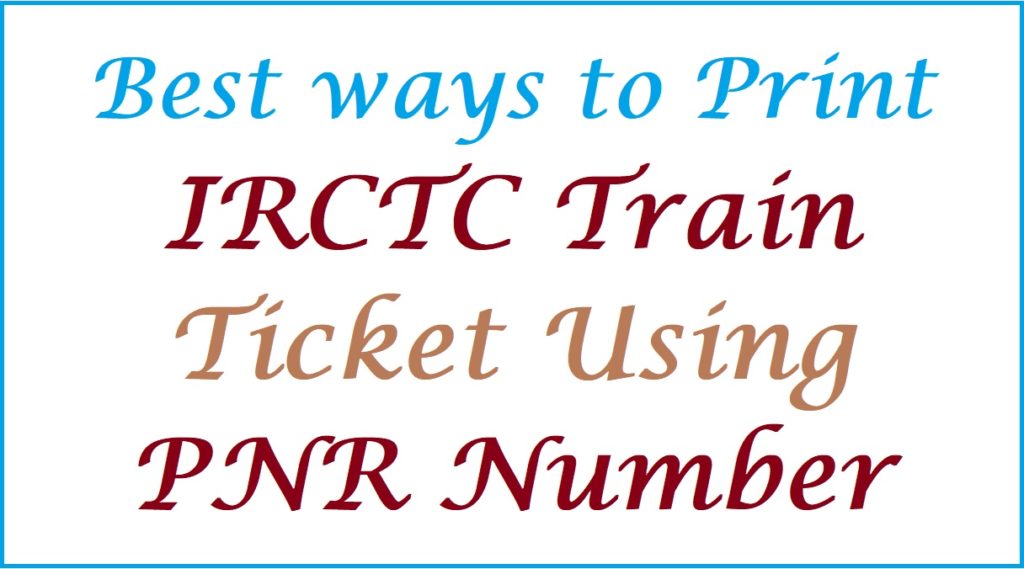
Available Details Under The PNR Number
PNR contains crucial details such as:
- Passenger’s name
- Route
- Status of the ticket: waiting list (WL) confirmed, under reservation against cancellation.
- Seat number and coach.
- Class
- Chart status
- Train name
- Train number
- Booking status, current status.
- Journey time
- A fare based on the trip.
Print Train Ticket Using PNR Number
How to Generate PNR
PNR comprises 10 digits; each digit is important and holds a particular meaning. The first three numbers show the passenger reservation system. Each zone has a specified number, for example.’
- 1- Isthe issuing zone of SCR/ Secundarabad PRS.
- 2 and 3 are NR, NCR, NWR, and NER zones in New Delhi PRS.
- 4 and 5 show the SR, SWR, and SCR zone of Chennai PRS.
- 6 and 7, the ticket is issued from the stations NFR, ECR, EcoR, and SER/ SECR zone in Kolkata PRS.
- 8 and 9, the ticket is from CR, WCR/ WR zone Mumbai PRS.
How to Download Train Tickets Using PNR Number
Steps to download train tickets using your PNR number in IRCTC Account
PNR number allows users to perform different services online. It is easy to access your train ticket using the PNR as follows.
- Open the IRCTC website or account.
- https://www.irctc.co.in/nget/train-search
- Enter your login credentials: username, password, and captcha code.
- Once logged in, press the “My Account” option to open the “My transactions” and “booked tickets history” tabs.
- The page will display a list of booked tickets under your ID.
- Search and select the PNR number of the ticket you wish to download.
- Review the details and click the print option to avail the ticket in PDF.
- Get a copy for reference.
How to Check PNR Status Online
- Go to the Indian Railway website portal via the link http://www.indianrail.gov.in/
- Open the homepage and click the “PNR enquiry option.
- Next, enter your PNR number and submit.
- The system will generate your latest PNR number status on the screen.
PNR Status Check Offline Method Using Mobile Phone
Individuals without an internet-connected device can check their PNR status using the steps below.
- Using your mobile phone (Android or IOS).
- Go to the SMS section and type the following details:
- PNR <space> 10 digit PNR number send to 139.
- The status will be sent via SMS.
Online ticket PNR is easy to acquire since it is automatically sent to the user’s email and mobile number (SMS). For physical tickets, the number is indicated on top of the ticket for visibility.
FAQs
- Can I get my PNR status offline?
Yes, passengers can check their PNR status by sending an SMS to 139 using any mobile phone.