The MP BHU Abhilekh – MP Bhulekh – Madhya Pradesh Land Records Portal 2024. MP Bhu Abhilekh, naksha. मध्य प्रदेश खसरा खतौनी कैसे देखें? at Mpbhulekh.gov.in (or) landrecords.mp.gov.in
MP Bhulekh
Digital knowledge is widespread and accessible on various devices. Today many Indian states government-run departmental services through online platforms. This offers proper recording, transparency, accountability, and saving time. The Madhya Pradesh state government is among the top states in India using digital services. The government has implemented a land recording portal to help accommodate all land details in one platform.
Landowners, buyers, and sellers can avail their property or land details through the MP Bhulekh portal. It’s the new advance online portal developed for MP land records. The portal is accessible on all operating systems from Android, IOS, windows, and more. Madhya Pradesh state residents can use their mobile phones to check their records without visiting the land offices.The MP Bhulekh portal contains information on survey numbers, mutation details, activities on the land, crops, tax, owner of the property, Khasra, Khatoni, and more.
MP Bhu Abhilekh
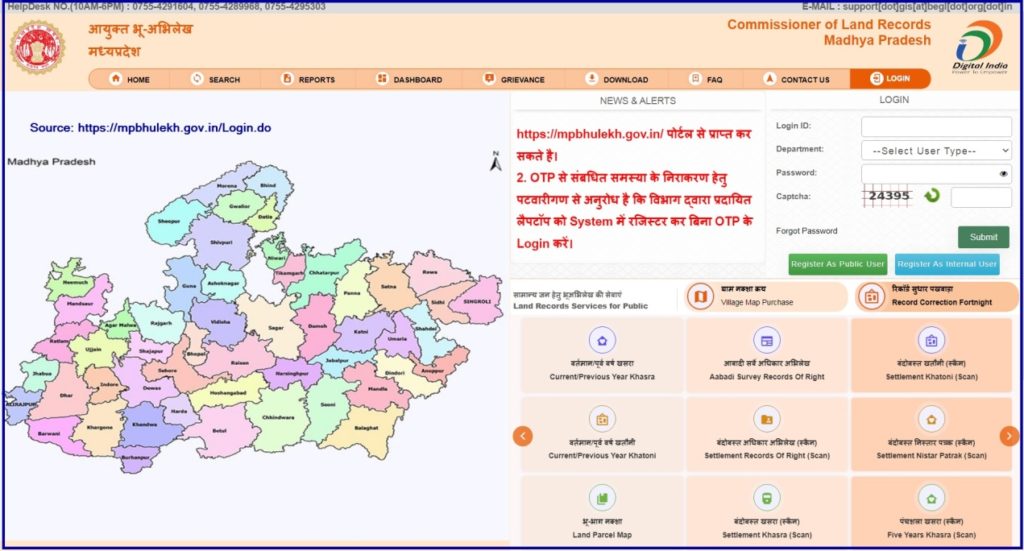
Khasra
Khasra documents show particular land details, crop information, or each land. The Tahsildar issues the legal document. Khasra helps the authorities get map details of villages in Madhya Pradesh.
Information of Khasra document
- The owner’s name
- Survey number
- Area of the land
- Land revenue
- Irrigation
- Crop and soil information
- Address details.
Khatoni The Khatoni number is a legal number issue to cultivators who have different pieces of land. This land has other Khasra numbers, thus deserving the Khatoni number. Using the Khatoni number, users can gain information on every piece of land. Simply Khatoni is a legal document that comprises various Khasras for a particular cultivator.
Information on Khatoni Document
- District
- Village
- Khata number
- Khasra number
- Area of land
- Owner’s name
- Father’s name
- Year of ownership and any changes.
How to Login MP Bhulekh Portal
The MP Bhulekh portal contains vast details about M land records.Landowners and buyers can attain any information online. The user must register and log in to access the information. The portal allows user to download their preferred document online. However, some charges may apply based on the services.Note all documents are legal and government approved.
Step by step to login to the MP Bhulekh portal Mpbhulekh.gov.in
Open the MP Bhulekh website page.
https://mpbhulekh.gov.in/ (or) http://www.landrecords.mp.gov.in/
Next, select the option
“Register as public user” to start the registration process.
Proceed and key in the mandatory details
On general details and communication details.
Review the details and click Send OTP
Next, enter the OTP code and select the register button.
Now you can log in to access
Any MP Bhulekh land record online
Enter your login credentials and click public user
Next, key in the captcha code and a select login button
MP Bhulekh Khasra
How to view Khasra on MP Bhulekh portal
- Visit the MP Bhulekh portal.
- https://mpbhulekh.gov.in/Login.do
- Next, click the “current/previous years Khasra’ option on the homepage menu.
- The page will display the question: Do you want to search land records for Khasra? Enter the “YES” option. To receive a copy of Khasra, the user needs to click the “Yes” button. Based on preference, the user should click the “yes” button.
- Key in the land details such as:
- District
- Town
- Village
- Survey number
- Plot number
- Next, select the “view” or “Get” option to view and download the document.
How to Get Khatoni on MP Bhulekh Portal
- Visit the Madhya Pradesh Bhulekh portal.
- On the homepage, click the “current/previous years Khatoni” tab.
- The page will display several questions regarding land details.Click “yes” to any preferred question.
- Enter the required details such as:
- Village
- Town
- Village
- Survey number
- Plot number
- Next, select the “view” or “Get” option to download the records.
How to Download a Land Map on your device
- Open the MP Bhulekh portal.
- Select the “land parcel map” tab on the homepage.
- Select the “YES” option for the different questions set on the page. For example, do you want to view the village-wise parcel map? Do you want to take a certified copy of the piece of the map?
- Choose district, town, and village.
- The system will show information on “government land,” “private land,” “unlink land,” and more.
Filing a Complaint on Bhulekh MP Portal
- On the MP Bhulekh portal, select the “grievance.”
- https://mpbhulekh.gov.in/onlineComplain.do
- A new page will show enter the following details:
- Complaint’s name.
- Active mobile number and email ID.
- Application type
- District and tehsil
- Village and Khasra number
- Enter the complaint states.
- The system will verify the mobile number after filling in the required details.
FAQs
How to contact MP Bhulekh support?
The user contacts support 1800-233-6763 or email clrgwa@mp.nic.in.
For more information about mp bhulekh naksha, MP Bhu Abhilekh, Madhya Pradesh Land Record 2024 at link https://mpbhulekh.gov.in/ (or) http://www.landrecords.mp.gov.in/